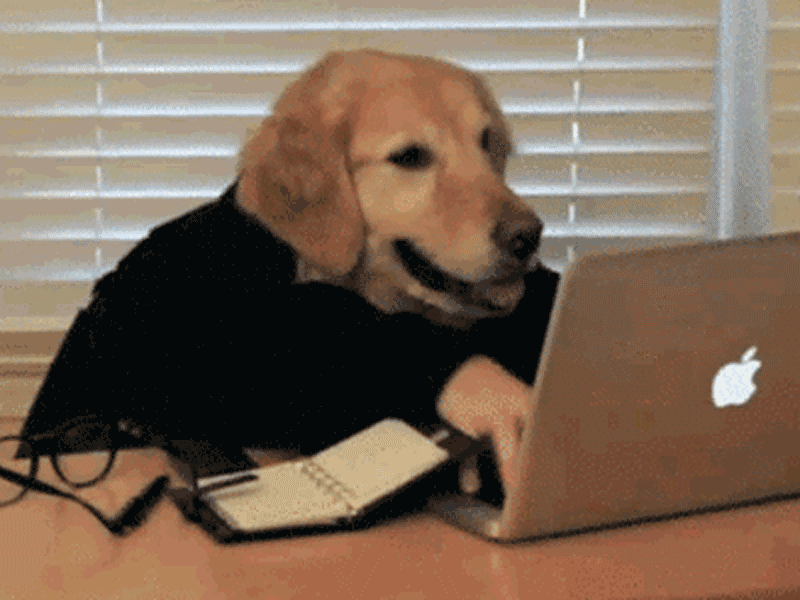SpringBoot启动后执行某个方法的三种实现方式
第一种方式:@PostConstruct 注解
1
2
3
4
| @PostConstruct
public void test(){
System.out.println("Hello World");
}
|
第二种方式:实现 ApplicationRunner 接口的 run 方法
1
2
3
4
5
6
7
8
9
10
11
| import org.springframework.boot.ApplicationArguments;
import org.springframework.boot.ApplicationRunner;
import org.springframework.stereotype.Component;
@Component
public class MyApplicationRunner implements ApplicationRunner {
@Override
public void run(ApplicationArguments args) throws Exception{
System.out.println("Hello World");
}
}
|
第三种方式:实现 CommandLineRunner 接口的 run 方法
1
2
3
4
5
6
7
8
9
10
| import org.springframework.boot.CommandLineRunner;
import org.springframework.stereotype.Component;
@Component
public class MyCommandLineRunner implements CommandLineRunner{
@Override
public void run(String... args) throws Exception{
System.out.println("Hello World");
}
}
|
这三种方式的实现都很简单,直接实现了相应的接口就可以了。记得在类上加@Component注解。如果想要指定启动方法执行的顺序,可以通过 @Order 注解的方式来实现。
@Order 注解实现方式:
1
2
3
4
5
6
7
8
9
10
11
12
| import org.springframework.boot.CommandLineRunner;
import org.springframework.stereotype.Component;
import org.springframework.core.annotation.Order;
@Component
@Order(value = 1)
public class MyCommandLineRunner implements CommandLineRunner{
@Override
public void run(String... args) throws Exception{
System.out.println("Hello World");
}
}
|